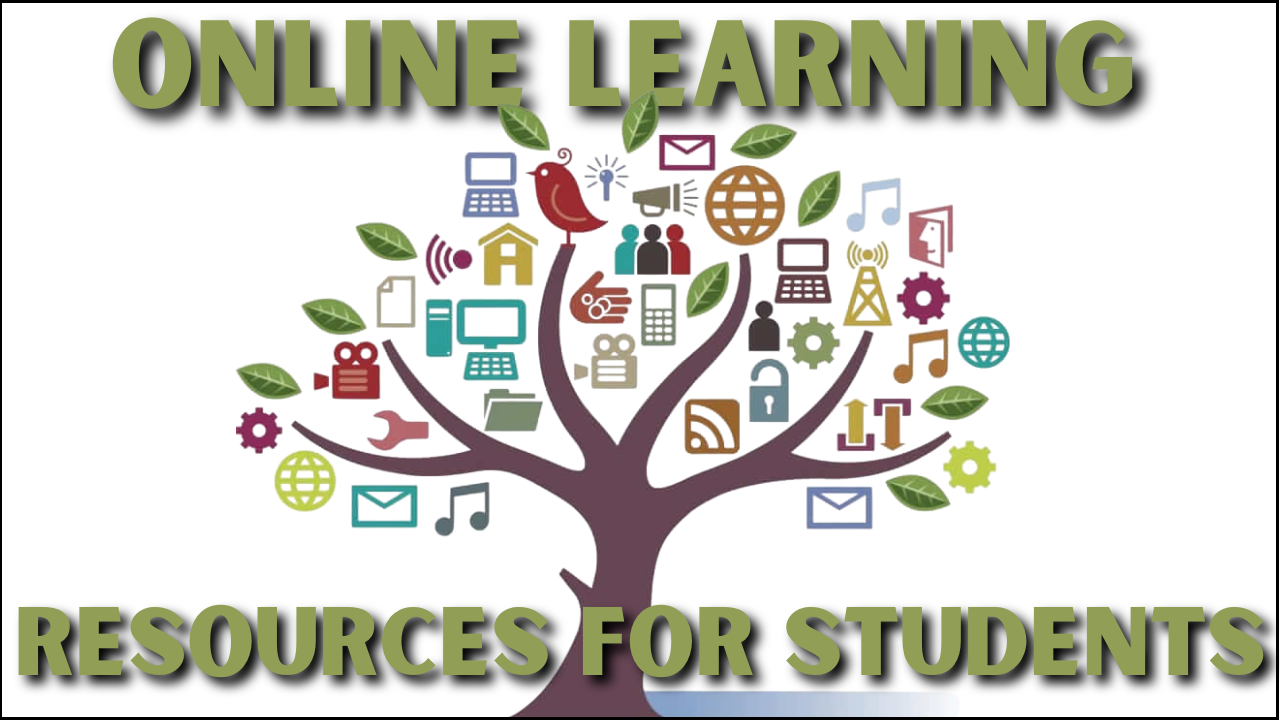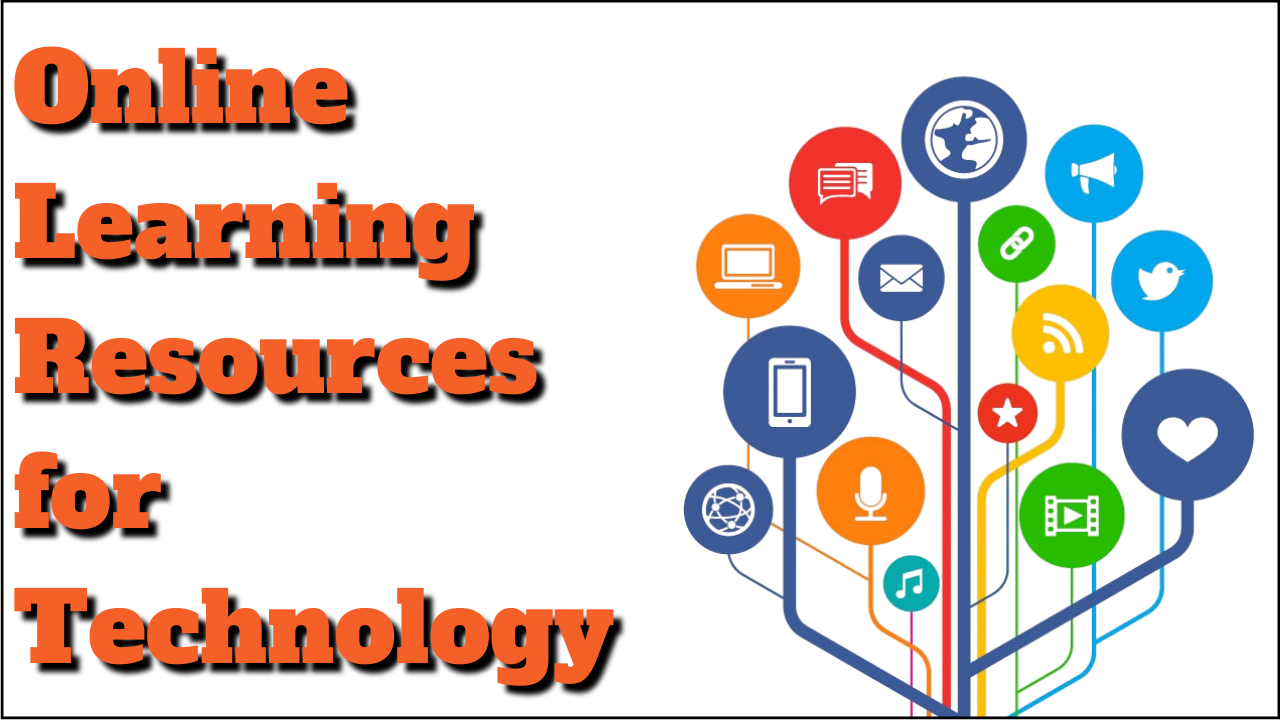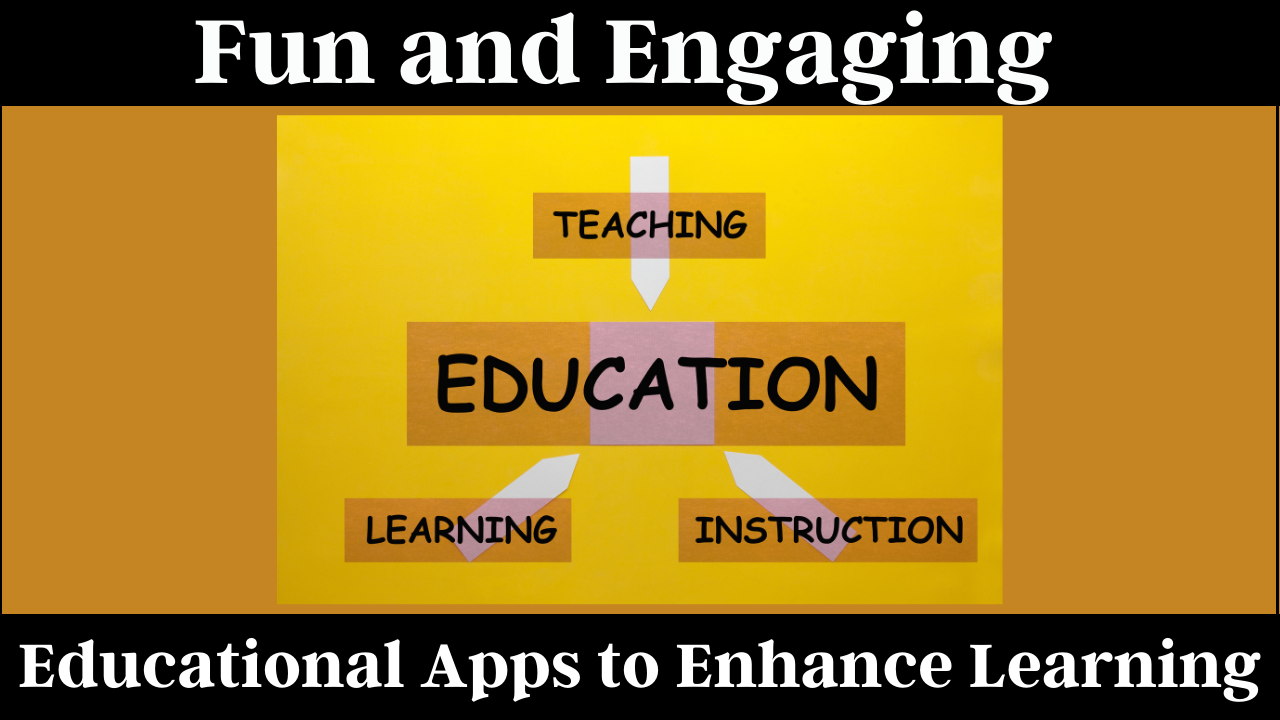The application form submission procedure has been initiated for the WBJEE exam for the year 2025. The last date to present the application forms for the WBJEE exam 2025 is 23 FEB 2025. The organization has asked the candidates to submit the application fee online for the WBJEE exam. The applicants are advised to check their eligibility for the WBJEE if they are looking for admission to the engineering college.
What do you need before filling out the WBJEE 2025 application form?
In the WBJEE form, you will be asked to write details like education details, and personal details, and also you required to upload the asked docs in the WBJEE form. We have prepared the list of required docs that you must have before filling out the WBJEE application form.
- Proof of Annual Family Income
- Your Domicile Certificate
- Your Category Certificate
- Scholarship Certificate issued by TWF
- JEE Main 2025 Application Number
- Class 10th DMC
- Class 12th DMC
- Net Banking/Debit Card/Credit Card Details for Fee Payment
- Scanned Passport-Size Photo/Signature as per Authorized Measurements of size/dimensions
WBJEE 2025 Exam Dates & Schedule
| Dates | Events |
|---|---|
| From 22 JAN 2025 to 23 FEB 2025 | Fill out the WBJEE Exam application form |
| 25 FEB 2025 to 27 FEB 2025 | WBJEE Exam application form correction window |
| 17 April 2025 | Release of WBJEE Exam admit card |
| 27 April 2025 | WBJEE Exam date |
How to fill WBJEE 2025 application form?
We Have given the detailed process to fill out the application forms for the WBJEE exam below, follow the step-by-step guidelines to submit the application form for the WBJEE exam.
Step 1: Registration
The first step is to complete the registration process for the WBJEE exam, the steps are given here.
- You will see the new registration link on the home page of the WBJEE website.
- Click on that link.
- Now, write the info like Name, DOB, Phone Number, and other details.
- You must enter the correct info in the WBJEE form.
- When your registration process is completed, you will get the OTP, enter the OTP in the required field.
- Now, you will get the unique WBJEE application number.
Step 2: Fill Out the Application Form
The next step is to fill out the WBJEE application form fully. The students are needed to write the below details in the WBJEE application form.
- Personal Information: In these, you will asked to write the details like Nationality, State of Domicile, Religion, Category, and Income Category.
- Academic Details: Specify the education details of the 10th/12th class, marks in the 10th/12th class, school name, etc.
- Contact Information: Write your Present and Permanent Address, phone number, email ID, etc in the WBJEE form.
- Exam Centre Preference: You have the facility to choose three preferred exam centers to attend the WBJEE exam.
Step 3: Upload Required Documents
The next step is to upload scanned copies of your recent passport-size photograph and signature as per the prescribed specifications. You must check the guidelines to upload the docs in the WBJEE form.
Step 4: Payment of Application Fee
The next step is to submit the application fee for the WBJEE exam. The fee details category-wise are given below. The students can use the online mode to pay the fees for the WBJEE form.
Step 5: Download Confirmation Page
The students who submitted the application form for the WBJEE exam will get the confirmation page. You should print and securely store this page, as it will be required during the WBJEE 2025 admission process.
WBJEE 2025 Application Fee
- For Male Gen- Rs 500
- For Female GEN- Rs 400
- For Male SC/ST/OBC-A/OBC-B/EWS/TFW- Rs 400
- For Female SC/ST/OBC-A/OBC-B/EWS/TFW and Third Gender General- Rs 300
- For Third Gender SC/ST/OBC-A/OBC-B/EWS/TFW- Rs 300
How to recover the WBJEE 2025 application number?
If a person forgets their WBJEE 2025 application number or password, they can retrieve it by following these steps:
Recovering WBJEE 2025 Application Number
- Visit https://wbjeeb.ni.c.in
- Click on the WBJEE application link.
- Select “Forgot Application Number.”
- Enter the required details: Name, Father’s Name, Mother’s Name, Date of Birth, and Gender.
- Click “Submit.”
- The WBJEE application number will be displayed on the screen.
Resetting WBJEE 2025 Password
- Visit https://wbjeeb.nic.in
- Click on the WBJEE application link.
- Select “Forgot Password.”
- Choose a recovery method – OTP via SMS or reset email link.
- Set a new password following the given guidelines.
- Click “Submit.”
WBJEE 2025 Application Correction Window
The WBJEE 2025 application correction facility will be available from 25 to 27 FEB 2025. You will be allowed to modify certain details in their application form, though some fields will remain uneditable.
Details That Can Be Edited:
- You can edit the Reservation Category
- You can edit the Tuition Fee Waiver Status
- You can edit Photos/Image
- You can edit the PWD Category
- You can edit the Home District
- You can edit the Income Category
- You can edit the Religion
- You can edit Nationality
- You can edit the Aadhaar Card
How to Access the WBJEE 2025 Application Correction Facility
- Visit https://wbjeeb.nic.in
- Click on the “WBJEE 2025 Form Correction” tab.
- Enter your WBJEE 2025 application number, password, and security pin.
- Click “Sign In.”
- Make the necessary corrections in the WBJEE form.
- Submit the updated WBJEE application form.